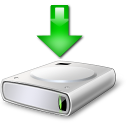ShapeKit Suite is a highly specialized software focused on data modeling. It helps engineers and researchers in creating data model based on empirical data gathered from experiments. Data models are used in very different scientific domains and are sometimes called differently, depending on the field.
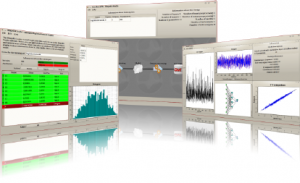
ShapeKit Suite is composed of several programs, running on all main operating systems (MS Windows, Unix/Linux, MacOS), and uses a broad range of state-of-the-art algorithms and techniques to construct data models in the more effective manner. The following pages provide more details about those features.
A free demonstration version is available by clicking here
Here is an overview of the three tools included in ShapeKit Suite. They reflect the three main parts of the process of data modeling. More detailed information can be found in the documentation.
ShapeKit Loader
The purpose of this program is to import your data and to settle the environment by clearly classifying data as input or output of the model. It validates that the data is not degenerated, that it is actually usable (example : a column of constant value has a null standard deviation and as such convey no information).
It can read data from CSV files that are either exported from spreadsheets or created by the experiment tools/probes.
The output file is called ShapeKit Dataset and can be either
- an XML file (extension .XmlSet). It is slightly bigger but is more suitable for human reading, script-editing or storing in a revision control system.
- a binary file (extension .BinarySet) : those are compact and efficient and especially recommended when storing huge data sets. Those files are already compressed so you wont gain anything in compressing them with ZIP or any other compression software.
Those file can be stored and exchanged as any other file.
It is highly recommended to only use raw data at this point. That means, do NOT apply any processing to your data, such as normalization or PCA.
As an example, a data set with 784 inputs, 10 outputs, and 6000 rows of data is worth
- 11 Mb if stored as an XmlSet (~25k lines)
- 1.8Mb if stored as a BinarySet
ShapeKit Studio
This is where you’ll spend most of your time. The purpose of Studio is to create the model. You can perform misc analysis on data (both input and output), apply different kind of preprocessing, compute various type of models (linear, non linear) and most importantly, compare and analyze them. You work within a user friendly graphical workbench and you can save intermediate states in files called sketches, with extension .Sketch. Those files can be stored and exchanged with other people.
Once you have finished with your model, you can export it in a file called a design (with extension .Design). We call this a design to highlight the fact that it includes preprocessing steps and actual models. Design files do NOT contains data sets anymore and are as such usually very small (typically few dozens of kb). This is important because most of our customers have very sensitive data and very strict rules on how those data can/may be shared.
ShapeKit Exploiter
The Exploiter is the program doing anything useful with a design file. A simulator implementing the design is provided on the main window: the design outputs are computed on real time when you change the inputs. There’s also information about validity ranges. From the menu, you can export to miscellaneous spreadsheets formats, programming languages or modules for interfacing with other software.