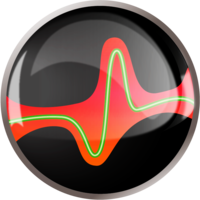Introduction¶
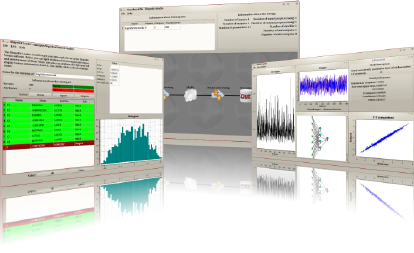
ShapeKit is a highly specialized software suite focused on supervised learning developed by Sylphide Consulting (Paris, France). It helps engineers and researchers in creating data model based on empirical data gathered from experiments. Data models are used in very different scientific domains and are sometimes called differently, depending on the field.
Supervised learning¶
Creating a model, or fonction, is a complex task, which requires knowledge about machine learning techniques, but also a deep understanding of the field involved. ShapeKit Suite tries hard to make the various tools and algorithms easy to use, but can not replace a competent engineer or researcher.
Machine learning is a wide, important and active research field, and hence a fast-paced moving target. Explaining those techniques is out of the scope of this document. Instead, we shall focus on how ShapeKit Suite can help you apply this knowledge to actual modeling.
ShapeKit Suite overview¶
ShapeKit Suite is composed of three programs. It runs on all main operating systems (MS Windows, Unix/Linux, MacOS), and it uses a broad range of state-of-the-art algorithms and techniques to construct data models in the more effective manner. The following pages provide more details about those features.
Here is an overview of the three tools included in the ShapeKit Suite. They reflect the three main parts of the process of machine learning. More detailed information can be found in the respective chapters.
ShapeKit Loader
The purpose of this program is to import your data and to define the problem by clearly classifying the data as input or output of the model. It validates that the data is not degenerated, that it is actually usable (example : a column of constant value has a null standard deviation and as such convey no information).
Typically, this program is used only once at the very beginning in order to settle the environment in which the model creation will happen.
ShapeKit Studio
This is where you spend most of your time. The purpose of Studio is to create the model, which usually require several iterations of try-and-test, possibly by several users.
Studio allows you to perform those tests and provides tools for analyzing the results.
The end result is a file called a Design, We call this a design to highlight the fact that it includes both preprocessing steps and actual models.
ShapeKit Exploiter
The Exploiter is the program doing anything useful with a design file, such as creating spreadsheets or exporting to miscellaneous programming language.
A simulator implementing the design is provided on the main window: the design outputs are computed on real time when you change the inputs.