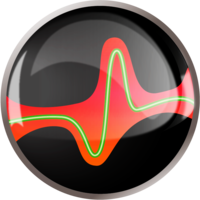Licensing¶
The commercial ShapeKit Suite uses a license server located on the Internet. When a program is started, it connects to the license server to check whether a valid license is used. The ShapeKit Suite demonstration version does not use license management and as such does not require an internet connection.
One exception is the ShapeKit Loader. We consider the Loader to be a facility with no intrinsic value, and you can use it anytime anywhere, even if you did not purchase a license or have no internet access.
A license number allow us to identify the customer, and whenever your license change, you do not need to reconfigure anything on your side. We have tried hard to minimize the impact of license management on user. For example if your license expire and your buy an extension, or if you buy a license for a new version of the Suite, you do not have to do anything. There is no new license number and nothing to change in the configuration, everything happens on the server.
Configuration¶
When you purchase a license, you will be provided with a license number. This looks like this :
AAAAA-AAAAA-AAAAA-AAAAA-AAAAA
Those are 25 signs, grouped by five for better readability. Signs are numbers or letters, with some of them removed to prevent confusion (such as uppercase ‘i’ and ‘l’, or the uppercase ‘o’ and the number ‘0’).
When starting a program of ShapeKit Suite for the first time, you are asked to enter the license number.
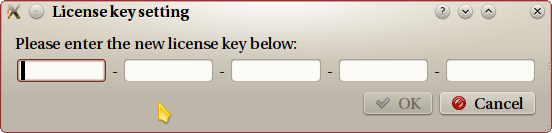
The case is not important and the dialog box will automatically translate your input in uppercase for consistency.
An attempt is then made to connect to the server. On success, the program starts, the license key is stored in a config file and you should never be asked anything related to the license management anymore. You can check the license status and information from the menu Help in the about box.
Potential problems and corresponding solutions¶
Several different problems might happen when connecting to the license server
1 There is no Internet connection. The ShapeKit Suite needs an Internet connection to be able to connect to the license server. Check that your computer can access Internet.
2 There is an Internet connection, but the program can not reach the license server. This could be because of different kind of problem (such as the server being down), but most probably, there is something preventing the connection to happen from your side. Please check firewall settings, or ask your system administrator.
3 Your license is not valid or expired. Contact us if you think something is wrong with this statement.
In any case, our support team can help you. Contact details are provided with your license.